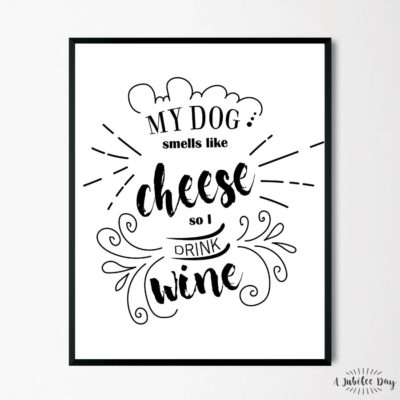Do you have some questions? Hopefully we can answer them here!
I have never purchased an Instant Download product. How does it work?
First, congratulations! Second, it’s super easy!
In a nutshell:
• Download the template instantly after purchase
• If you do not already have it, download the latest version of Adobe Reader (more on that here)
• Download the free fonts specified in the instructions sheet (included in download)
• Edit type to your liking
• Print on card stock (or take to your local print shop) and trim!
Some products don’t require any editing. Just print and go! For best results we suggest you follow our tips when printing and editing. Just trying to help you out!
So how much can I edit the designs?
Once you open your design in Adobe Reader, simply type over our sample text. Save any changes you make. You CANNOT change graphics or font colors. We use only free fonts in our designs. Links to all suggested fonts are included in the instructions.
You can NOT edit your file using an iPhone, iPad or any other handheld device. Use your desktop or laptop computer to open; customize, save or print your PDF file.
Should I print myself or take to a professional?
It’s up to you. That is the beauty of the instant download product. If you decide to print at home , we suggest printing on a heavy, white cardstock paper (110 lb.). You can find cardstock at an office supply store or craft store.
Be sure that your printer is not set to scale the size of the document. This printer setting can result in an image that is either bigger or smaller than the actual file size. Be sure you set the settings to borderless printing. Print it on photo paper or white card stock and use best quality print settings, 100% size!
If you are not printing this invitation at home, make sure the printer you will be using can accept a PDF file. This item is NOT offered as a jpeg file and some stores, like Walgreens, may not print pdf files. It is your responsibility to check prior to ordering as there are no refunds on instant download purchases. It is also recommended that you ask to see a printed proof before printing your entire order.
What format do the files come in?
Files provided are 300 dpi. Watermarks will not appear on your downloaded files.
How can I access my digital file?
You can access your file after purchase a few different ways.
• A link for download is available immediately after purchasing on the “Order Received” confirmation page.
• A download link is sent to the e-mail you provided at checkout.
• Simply log into your account, go to My Account, go to Downloads.
How do I download Adobe Reader for editing?
Please go to the adobe site to get the free download.
Adobe Reader is FREE – to download the LATEST Adobe Reader please go to https://get.adobe.com/reader/
How do I print specialty items, like wine labels or food labels?
Just like any other print. The product description will call out the best kind of label template paper to buy. For best results use these!